

Jacob Siner
Are your emails driving appointments?
If you’ve been email marketing for any amount of time, you know there are 2 main statistics to judge your emails: Open Rate and Click-through Rate. If either of these areas is low, that’s an instant opportunity to increase your new patients per week! You already have their contact info, you just need new email ideas to engage them better.
Is your open rate low? If so, you’ll want to start by improving your email subject lines. To improve click-through rates, however, you’ll need to test new ideas for what’s inside the email. The only time a subject line hurts click-through rates is if the body of the email is completely unrelated. (I could get a lot of people to open an email with the subject “Free iPads until Friday.” But, if the email just promotes my latest blog on avoiding sciatica very few people will click.)
To improve click-through rates you need to engage with the reader and pique their interest just enough to want more information. The email also needs to be easy to read on any device and be about something the person expected when they joined your list. Below are some examples of companies doing it right. Try some of these email ideas in your practice this year!
8 Ideas To Increase Email Click-Through Rates:
• • •
1) Use a Grid
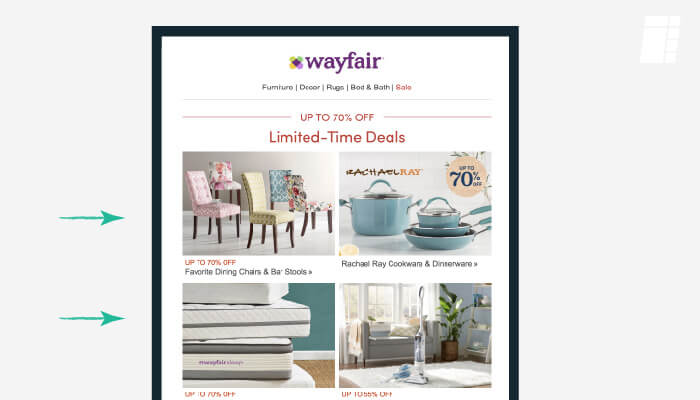
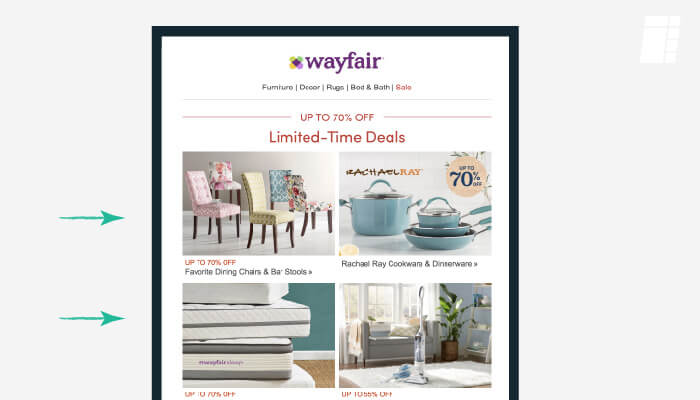
This layout is a visually pleasing way to reach a wide audience. If your email list isn’t broken into groups based on conditions or age, the grid allows you to include content for several ages and pain points – increasing the chance of relating to the reader.
As you see, Wayfair used this to connect with audiences who might be looking for dining, kitchen, bedroom, or living room furniture instead of just one area.
• • •
2) Create a Quiz
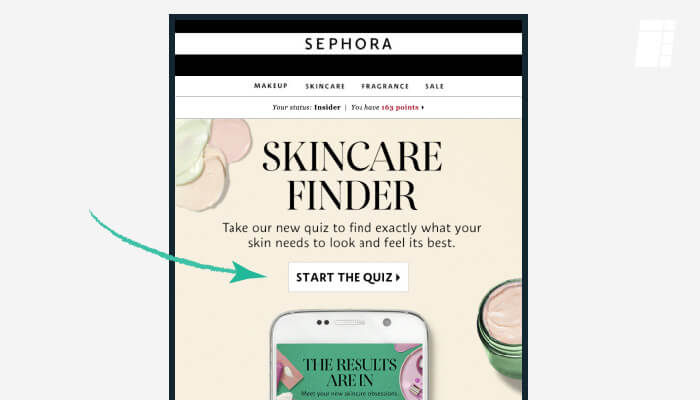
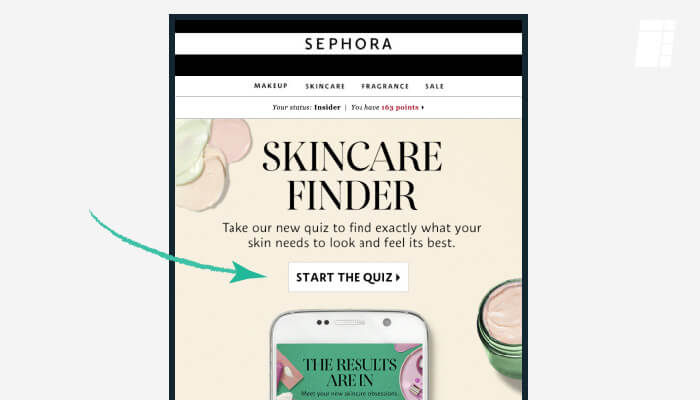
Thanks to social media, quizzes are a very popular, highly-engaging content piece. Here, Sephora features a quiz that focuses on personal details but leads to a product or service. You can use a free quiz creator to make simple quizzes that ask about pain or well-being and gently direct towards having their problem evaluated or getting advice from your website or blog. Some examples might be:
- Is Your Back or Leg Pain Actually Sciatica?
- Is Your Foot Pain Plantar Fasciitis?
• • •
3) Use a GIF
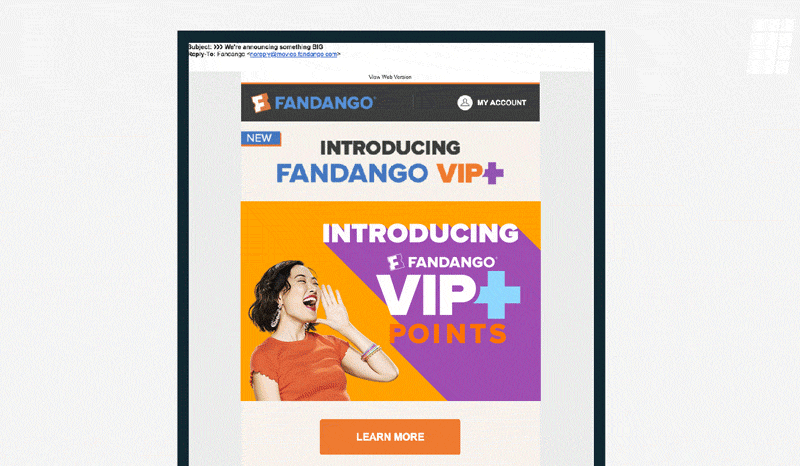
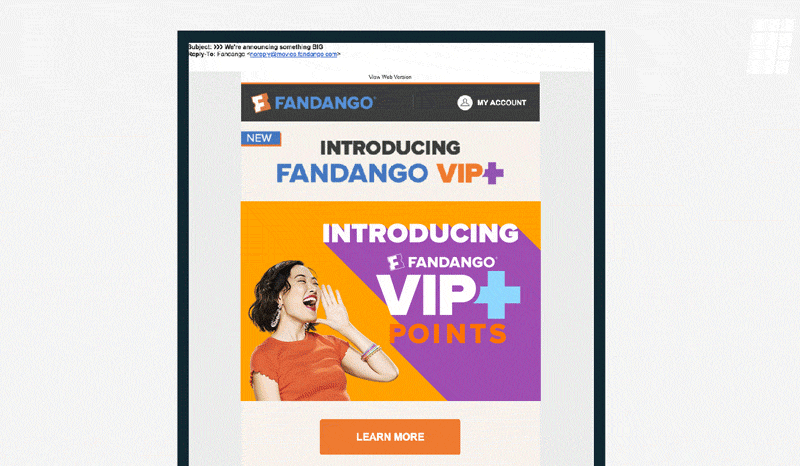
Wait, I can do that in an email? YES. YES, YOU CAN.
This is another eye-catching trend made popular by social media. There are several .gif makers online or it can be done in Photoshop if you have a staff member with design talent. You just want to be careful that the file size isn’t too big.
• • •
4) Focus On an Event Button
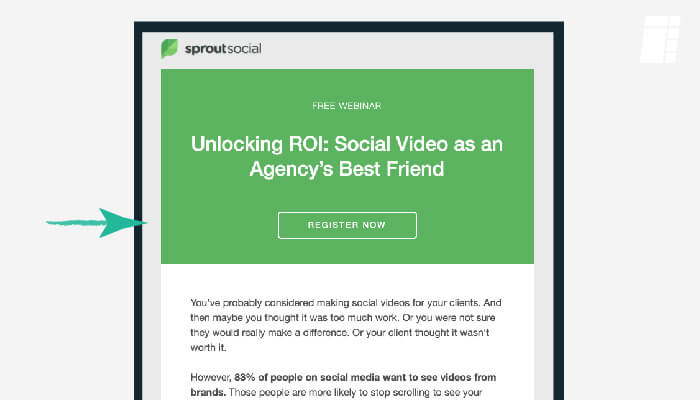
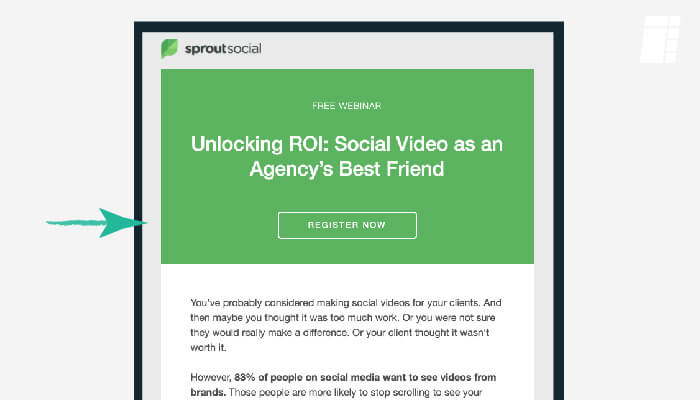
Hosting a workshop or other event? Don’t drown out your message in a sea of text. Few things get the point across as well as “Register now” as seen in this Sprout Social email. Feel free to support your event with more information below, but keep your main message clear.
• • •
5) Keep it Stupid Simple
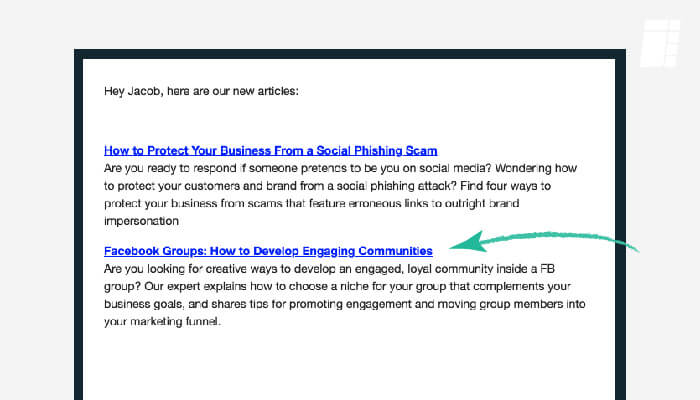
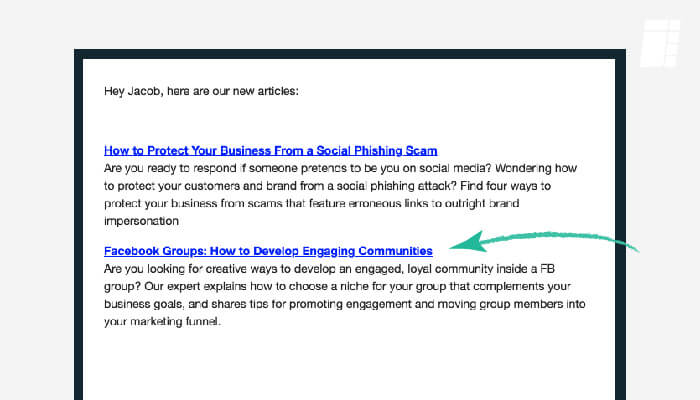
This one is a great example of a simple blog update. It works because the sender, Social Media Examiner, knows the recipient, me, very well. They know I’m very interested in staying up to date with social media marketing, so they just need to make the title quick to find. I’d recommend trying this if you typically use a lot of images but aren’t getting very many clicks.
• • •
6) Make it Personal
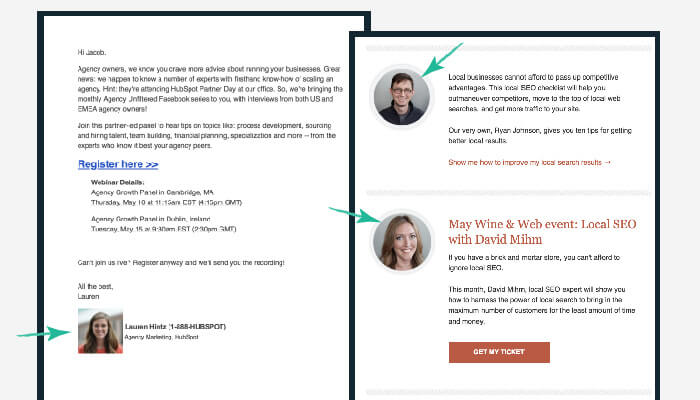
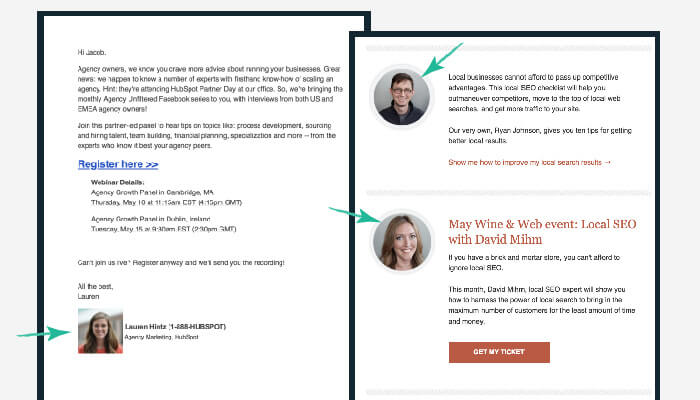
Both of these emails are from marketing pros – Hubspot on the left and Orbit Media on the right. Both are nice, simple options that add a face to make it more inviting. Hubspot even looks like it came from a friend, just with one call-to-action and a very friendly face inviting me to join an event. Try this with your next webinar and consider sending the email from the therapist your patient saw during their care!
• • •
7) Clearly Show the Offer
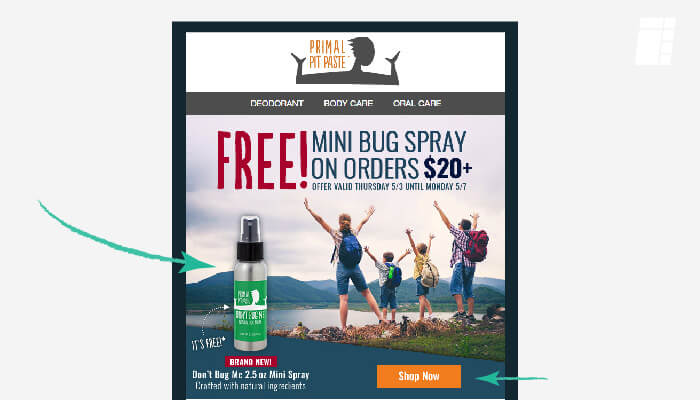
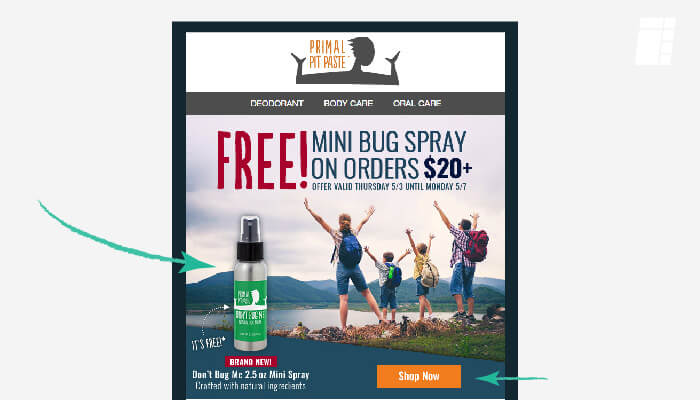
You may think this applies to retail only, but if you have a referral program this is a great example. The offer is first and the product being offered is shown clearly. In addition, the image features happy people who relate to the product and there is one nice, clear button. Does your referral program feature a gift card or other reward? Show it!
• • •
8) The Hail Mary: Re-engage Inactive Subscribers
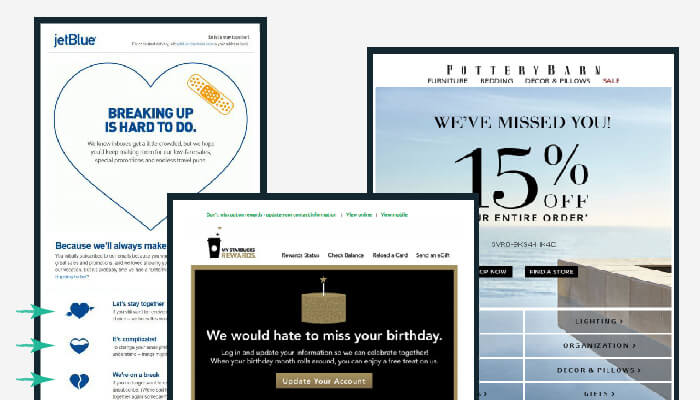
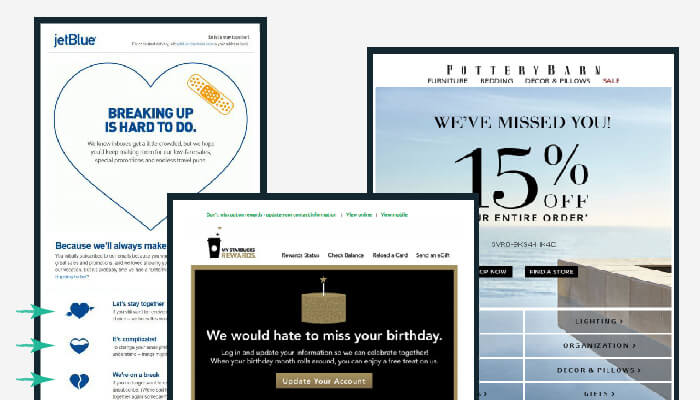
You don’t want dead emails bringing down your stats. It’s a good practice to remove emails from your list if they haven’t opened an email in 12 months or so, but that doesn’t mean you can’t take one last shot at engaging them!
To pull this off your email software needs to be able to segment based on activity. Once you have a list of inactive subscribers, create an email that genuinely says “we miss you” and invites them to take a simple action. It’s a little on the cheesy side, but if they don’t respond to such a personal emotion they’re not likely to ever engage with your emails.
There are 3 main types of re-engagement emails:
- Ask the “Breakup” Question: This email usually treats the situation like a romantic breakup, tells them you’re sad but they can leave if they want. Ultimately, this email contains the option to continue receiving emails or unsubscribe from the list.
- Ask to Update Information: The Starbucks example is a creative take on the “please update your information” request. It keeps it about the reader while getting them to engage with your content. If you don’t have a birthday program, though, think of other creative, personal ways to ask for up-to-date information.
- Make a Killer Offer: This mostly applies to retail, but if you have something of value to offer for coming back in, referring, or writing a review, you can use that to show appreciation. You could also run a contest with a fun prize.
The Click-Through Secret Weapon
There is one trick that will improve email performance every time – choosing your audience. An email about sports injury recovery is not likely to be opened or clicked by my grandmother. In the same way, an email about avoiding back pain while gardening gets ignored by a single, athletic 20-something. Both of these could be great emails! That said, if you want the best results from each you should choose who your emails are sent to based on factors including:
- Age
- Gender
- Condition treated (Try to keep these to a few basic categories such as chronic, sports, surgical)
- Therapist seen
These factors can be kept in your database and/or tagged in your email service. If you’re having trouble sorting them, try exporting to Excel, sorting by column, and uploading different lists from there. If you use MailChimp, learn to use custom fields here.










