

Jacob Siner
Chatbots are growing quickly in both popularity and in number. But are they useful for physical therapy websites?
The short answer is yes. Here’s why:
Chatbots present a unique opportunity to increase the level of customer service you can provide to each and every website visitor. Chatbots can answer questions about your location, hours, services, or anything you tell it to! They can even schedule appointments and the potential patient never has to wait for you to respond. Because of this, chatbots are proven to increase website conversions, reduce bounce rates, and even grow your email list.
We recently began testing chatbots specifically on physical therapy websites. The results are below, but first, let’s answer some basic questions:
What Is A Chatbot?
A chatbot is basically an interactive question service that lives on your website. It’s like a virtual assistant who can answer many of the repetitious questions you or your staff currently get by phone and email. It usually works as a pop-up designed to look like common text or messaging services people are used to and comfortable with.
How Does It Work?
You simply sign up for a chatbot service and enter common questions or keywords such as your Location, Hours, How to Schedule, and more. Next, type out answers to those questions and the bot will deliver them when the potential patient uses one of the keywords or phrases.
Once installed, the bot will ask anyone who visits your page if they have any questions they need answered – providing instant satisfaction and reducing the number of visitors who leave your site without interacting.


Why Does This Help My Practice?
Every business needs to consider how people like to communicate. In our social media heavy world, messaging apps such as WhatsApp and Facebook Messenger have grown by the billions simply because of how easy and fast the communication is. People no longer want to wait. Using a chatbot gives you an advantage over the competition by answering them before they have time to ask anyone else. It also will reduce the questions your reception staff needs to respond to on a daily basis!
Are They Hard To Install and Use?
Let me be very clear – you don’t need to be tech-savvy to use a chatbot! There are many great services now available, many of which handle the installation for you! We decided to use SiteGlue, but you’ll want to do some research if you decide to use one.
Once the chatbot is installed, you’ll be able to use the dashboard on their website to customize your bot with questions and answers. It won’t be much different than using a web-based tool like WebPT.
What Questions Should It Answer?
This is where the most work is involved. You’ll want to spend time thinking about any question a potential patient might have that could delay them from making an appointment. Be very thorough and make sure you ask your staff questions they receive as well as those you might get during workshops or other events. Then have your staff, family, or friends test it out.
Here are some examples to get you started:
- What insurance do you take?
- Do you take Aetna (or other specific providers)?
- Do you take Medicare?
- Where are you located?
- When are you open?
- How do I Schedule an appointment?
- I need to reschedule my appointment
- How much does an appointment cost?
- Do you do free evaluations?
- Can you help back pain
- I’m having a lot of neck pain
- Do I need a doctor referral?
Pro tip: if you have a page on your site for physician referrals, include questions and answers that physicians or their staff might ask!
What If it Doesn’t Know the Answer?
This will happen. The goal during setup is to reduce the number of times the chatbot says it doesn’t know, but sometimes it will. You want to use a chatbot that responds with something like “Sorry I don’t have that answer for you, would you like me to connect you to our staff?” and includes options to call, email, or request a call-back. This should be a feature within the specific service you choose – don’t worry about it being hard to set up.
Also – don’t pretend your bot is a human. The introduction on your site should use a term like “virtual assistant” so the patient knows what to expect.
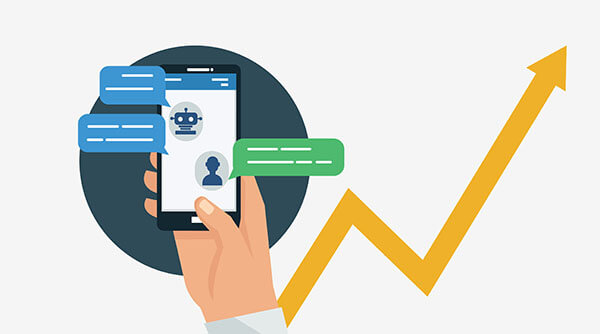
The Results:
As I said, we recently began testing physical therapy-specific chatbots. In the first week, 6% of website visitors used the chatbot to ask questions, and 1 in 10 of those visitors scheduled a consultation. For the normal cost of a chatbot, you would only need to convert 1 patient every year to be profitable – so imagine if it converted one every week! We also saw the bounce rate – the % of visitors who leave before clicking – come down by 5% in just a few days.
Yes, Chatbots can work for physical therapy clinics.
This is one new trend that won’t be going away soon and if you want to be ahead of most physical therapy websites, start considering a chatbot before your competitors do. Just remember this if you’re building one: While it is a robot, it doesn’t need to feel like a robot. Write answers in a personable way and don’t be afraid to include some humor! For example, if someone curses into our test bot they may get a reply like “does your mother know you use that language?” And lastly, be ready to step in with answers when someone asks for additional help. Service automation saves time, but it is still all about service!
P.S. Huge thanks to our Director of Websites, Victoria, for her insight on this up-and-coming topic!










